Paperpal vs QuillBot
In 2025 ,AI-powered tools have become indispensable for students, researchers, and professionals aiming to produce high-quality, polished content. Two prominent players in this space are Paperpal and QuillBot, each offering unique features tailored to different writing needs. In this in-depth comparison of Paperpal and QuillBot, we will be focusing on their functionalities, strengths, weaknesses, pricing, and suitability for academic writing.
Paperpal
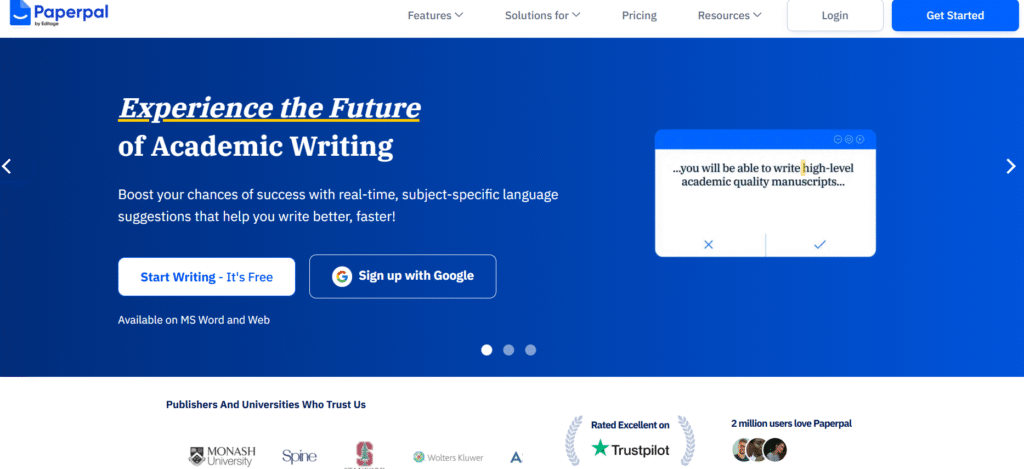
Paperpal is an A-powered writing assistant designed specifically for academic and scientific writing. Developed by Cactus Communications, it leverages over 22 years of expertise in scholarly publishing and a dataset trained on millions of research articles. Paperpal aims to streamline the writing process by offering context-aware language suggestions, grammar corrections, and submission-readiness checks. It is particularly suited for researchers, students, and academics who need to produce polished manuscripts, theses, or journal articles that meet rigorous academic standards.
Key Features of Paperpal
- Language Suggestions: Paperpal provides real-time, context-sensitive suggestions to improve clarity, sentence structure, and academic tone, ensuring alignment with scholarly conventions.
- Grammar and Spelling Checks: Its robust grammar checker identifies nuanced errors and offers detailed corrections, trained on academic texts for precision.
- Paraphrasing: While not its primary focus, Paperpal suggests alternative phrasing to enhance readability and maintain the author’s voice.
- Submission Readiness Checker: Paperpal evaluates manuscripts for journal-specific requirements, such as formatting and word count, reducing the risk of desk rejections.
- Plagiarism Detection: It includes a plagiarism checker to ensure originality, crucial for academic integrity.
- Generative AI Templates: Paperpal offers templates for outlines, abstracts, and professional emails, helping users overcome writer’s block.
- In-Built Search: Users can access science-backed answers from over 250 million research articles, with verified citations for fact-based writing.
- Integration: Paperpal integrates seamlessly with Microsoft Word, Google Docs, Overleaf, and web platforms, providing real-time suggestions in familiar writing environments.
- Academic Translation: It supports translations tailored to academic contexts, preserving technical terms and references.
Paperpal’s strength lies in its deep understanding of academic writing conventions. It excels at maintaining the author’s voice while enhancing clarity and ensuring compliance with scholarly standards. For example, it corrects terms like “SARS patients” to “patients with SARS” to align with person-first language, a critical requirement in medical writing.
QuillBot
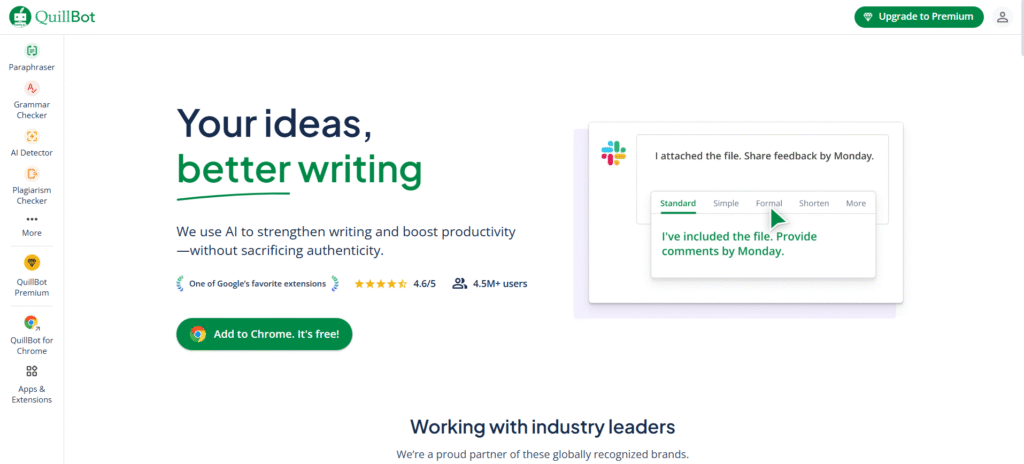
QuillBot, initially launched as a paraphrasing tool, has evolved into a versatile AI writing assistant with a broader focus. It caters to students, professionals, and writers across various domains, including academic writing. QuillBot is known for its user-friendly interface and powerful paraphrasing capabilities, offering multiple modes to adjust tone and style. With over 4.3 million users, it has become a popular choice for those seeking to rephrase text, improve readability, or simplify complex sentences.
Key Features of QuillBot
- Paraphrasing: QuillBot’s flagship feature, it offers eight paraphrasing modes (e.g., Standard, Fluency, Formal, Creative) with customizable synonym sliders to control vocabulary changes.
- Grammar Checker: It corrects common grammar, spelling, and punctuation errors across multiple languages, including US, UK, Canadian, and Australian English.
- Summarizer: QuillBot can condense lengthy texts into concise summaries, ideal for digesting complex academic articles.
- Plagiarism Checker: Available in the Premium plan, it scans texts for originality, though limited to 20 pages per month.
- Citation Generator: It supports MLA, APA, and other citation formats, simplifying reference management.
- Translation: QuillBot translates text into over 30 languages, useful for non-native English speakers.
- QuillBot Flow: A co-writing tool that integrates paraphrasing, summarizing, and research features in a single workspace.
- Integration: QuillBot offers Chrome and Microsoft Word extensions, enabling seamless use across platforms.
QuillBot’s versatility makes it appealing for a wide audience. Its paraphrasing tool is particularly valuable for rewording sentences to avoid plagiarism or enhance clarity, though it may occasionally produce outputs > robotic outputs that require careful review.
Paperpal vs QuillBot Feature Comparison
Grammar and Spelling Correction
Both tools excel at identifying grammar and spelling errors, but their approaches differ. Paperpal’s grammar checker is tailored to academic writing, catching nuanced errors like incorrect article usage or subject-verb agreement while aligning with scholarly conventions. For instance, it suggests “tree mortality” instead of “reasons for the death of trees,” reflecting academic jargon. QuillBot’s grammar checker is effective for common errors but less specialized for academic contexts, often missing stylistic nuances required in research papers.
Winner: Paperpal, for its academic-specific precision.
Paraphrasing
QuillBot is the clear leader in paraphrasing, offering multiple modes and a synonym slider to adjust the intensity of rephrasing. This is ideal for students or non-native speakers looking to reword complex sentences or explore different writing styles. However, its paraphrasing can sometimes oversimplify academic text or alter the intended meaning, requiring careful review. Paperpal’s paraphrasing is more conservative, focusing on clarity and academic tone while preserving the author’s voice. It’s less about drastic rewording and more about refining existing text.
Winner: QuillBot, for its versatility and customization.
Plagiarism Detection
Both tools offer plagiarism checkers, but their capabilities differ. Paperpal’s plagiarism detection is integrated into its academic workflow, allowing users to check up to 7,000 words per month under the standard plan. It’s designed to ensure originality in manuscripts. QuillBot’s plagiarism checker, available only in the Premium plan, is limited to 20 pages per month, which may be insufficient for professional writers or academics with high-volume needs.
Winner: Paperpal, for its higher word limit and academic focus.
Submission Readiness and Academic Tools
Paperpal’s submission readiness checker is a standout feature, evaluating manuscripts for journal-specific guidelines, such as formatting and structure, which is invaluable for researchers aiming to publish. Its generative AI templates and in-built research search further enhance its academic utility. QuillBot lacks comparable tools, focusing instead on general writing enhancements like summarization and citation generation.
Winner: Paperpal, for its specialized academic tools.
Integration and User Experience
Both tools integrate with Microsoft Word and web platforms, but Paperpal also supports Google Docs and Overleaf, catering to LaTeX users. Its sidebar interface provides real-time suggestions, making it intuitive for academic workflows. QuillBot’s Chrome and Word extensions are user-friendly, and its QuillBot Flow workspace combines multiple tools for a streamlined experience. However, its interface can feel less polished for complex academic tasks.
Winner: Paperpal, for broader integration and academic focus.
Pricing
Paperpal Pricing
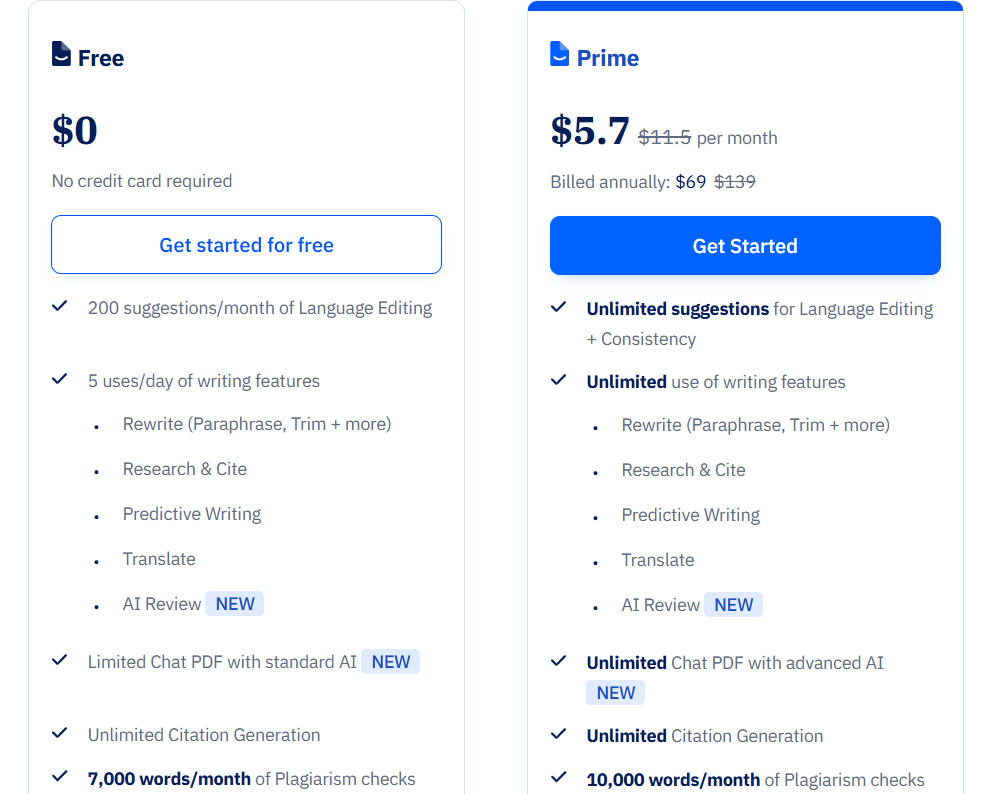
Paperpal operates on a freemium model:
- Free Plan: Limited features, including 200 monthly credits for suggestions.
- Prime Plan: Starts at $19/month, offering unlimited grammar checks, plagiarism detection (up to 7,000 words), and advanced features like submission readiness checks.
The Prime plan is relatively expensive, which may deter budget-conscious students. However, its academic-specific features justify the cost for researchers.
QuillBot Pricing
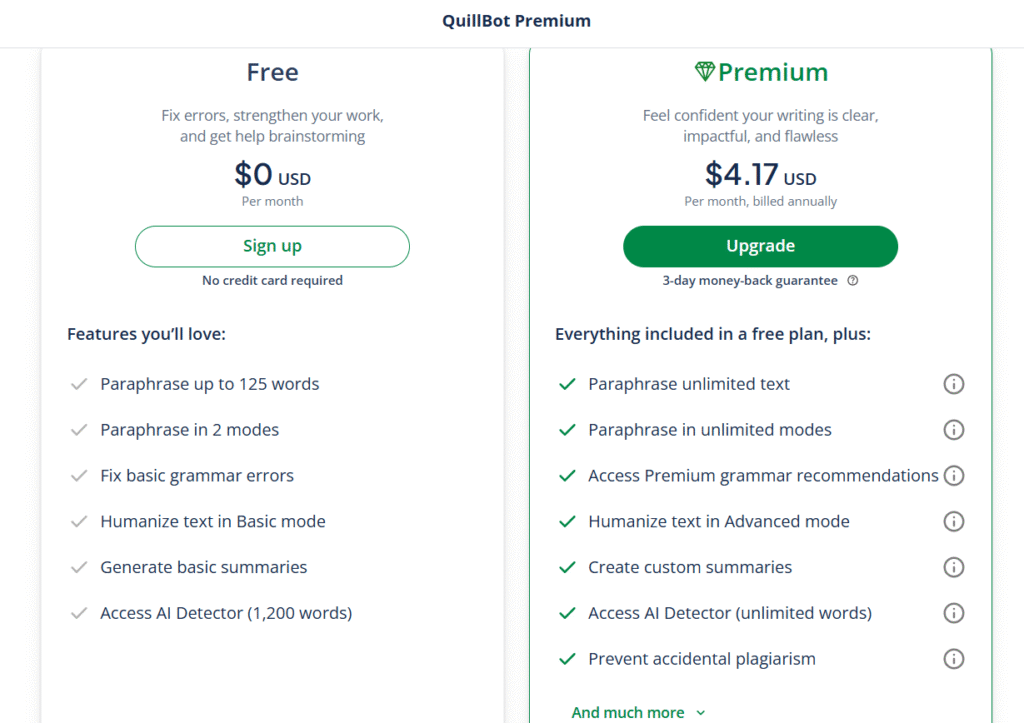
QuillBot is more affordable:
- Free Plan: Includes basic paraphrasing, grammar checking, and summarization with limited usage.
- Premium Plan: $9.95/month, $39.95/semi-annual, or $49.95/year, unlocking unlimited paraphrasing, advanced grammar checks, and plagiarism detection (20 pages/month).
QuillBot’s lower price point makes it accessible to a broader audience, particularly students.
Winner: QuillBot, for affordability and flexible pricing.
Final Thoughts
In summary ,choosing between Paperpal and QuillBot depends on your writing needs and budget. Paperpal is the superior choice for academic writing, offering specialized tools for researchers and students aiming to publish high-quality scholarly work. Its context-aware suggestions, submission readiness checks, and academic integrations make it a comprehensive solution, though its higher cost may be a barrier for some. QuillBot, with its affordable pricing and versatile paraphrasing, is ideal for students and general writers seeking flexibility and ease of use, but it falls short in academic specificity.
For researchers and academics, Paperpal’s precision and academic focus make it the better investment. For students or casual writers, QuillBot’s affordability and broad functionality offer excellent value. Ultimately, both tools can complement each other: QuillBot for initial rephrasing and Paperpal for final polishing.
