Buzzsprout Review & Walkthrough 2025 [UPDATED
You want a place to host your podcast audio files, and here’s comes in Buzzsprout. It is my #1 pick for the best podcast hosting for beginners.
It is a very straightforward and professional podcast hosting service in the space. I love the layout and how easy it is to use on a regular basis. They made it so easy to upload and edit episodes.
I especially love how easy they lay out the stats; it’s so easy to understand and see how well each episode is doing. I’ve never had an issue with support on any web or OS.
In this review and walkthrough, we will take a closer look at Buzzsprout Podcast Hosting in 2025. You will get an in-depth, behind-the-scenes look at the user interface, stats, website embed player, and more…I will also cover what I like and dislike about Buzzsprout Podcast Hosting.
What Is Buzzsprout?
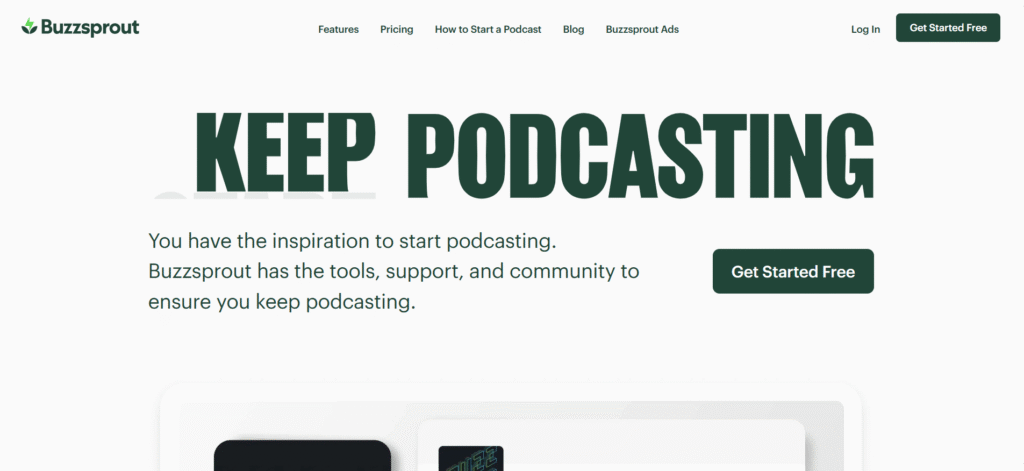
Buzzsprout started operations around 2009 and quickly became the #1 podcast hosting company in the world. Podcasting wasn’t that popular back in 2015, but now in 2025, it is. More people are starting podcasts every day.
Everyone knows about Apple Podcasts, Google Podcasts, or Spotify, but it’s a common misconception that they host podcast episodes. Actually, they don’t. They are podcast directories that read podcast RSS feeds created by podcast hosting companies.
In my experience, I’ve found this platform to be easy to use and beginner-friendly with all advanced podcasting needs.
Without any doubt, Buzzsprout is the one-stop solution for podcaster needs. Here is my three-way comparison review showing why Buzzsprout is the #1 podcast hosting platform against its competitors.
Currently, More than 100,000 podcasters use Buzzsprout to host their podcast, and the platform is growing strong day by day.
Who is Buzzsprout For?
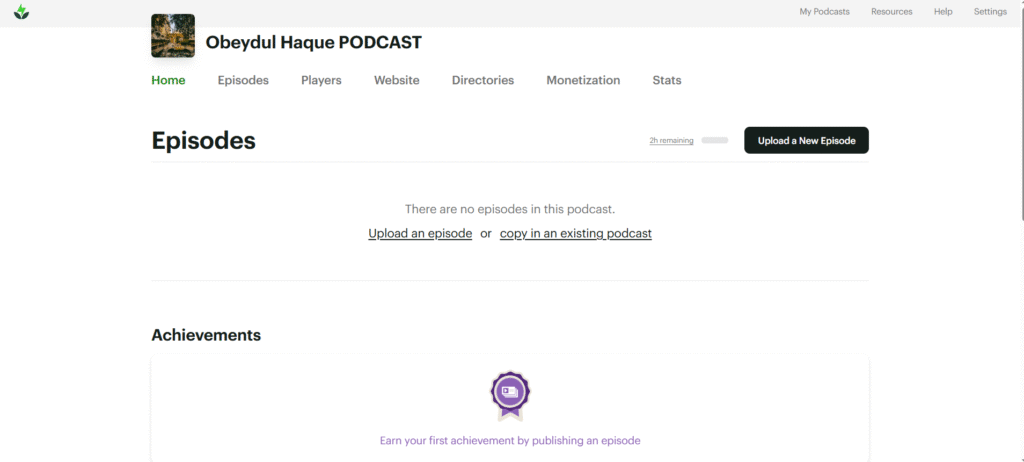
Buzzsprout is the best podcast hosting platform for beginners, but it is intended to serve all levels of podcasters. Whether you are beginners or experienced podcasters with hundreds of podcast episodes published on the internet, Buzzsprout will serve all your podcasting needs very well.
They made it easy for podcasters to create and find a podcast RSS feed on their dashboard. You can easily collect it and submit it to all podcast distribution platforms without any hassle. Visit the Buzzsprout dashboard, upload at least 1 podcast episode, and click on the directories tab; you will see the unique podcast RSS feed created for your show.
What is the best features of Buzzsprout in 2025?
Here is the list of key features to look at when choosing Buzzsprout as your podcast host in this year.
Dashboard
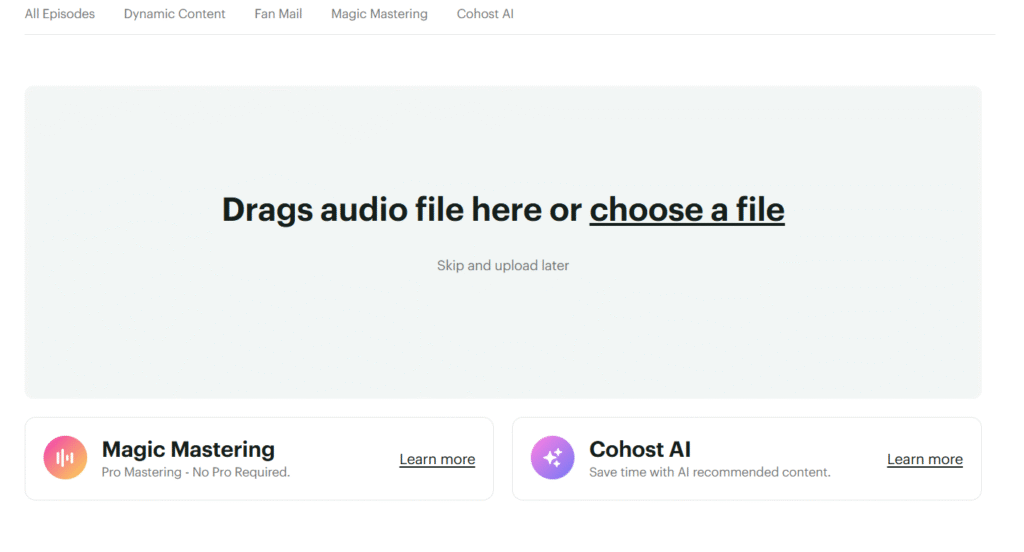
Buzzsprout offers the easiest-to-use podcast dashboard among all other podcast hosting companies. Creating a podcast is super simple; simply click on the upload a podcast button, put some basic information about your podcast, and you are good to go.
Once you submit your podcast to all podcast directories, such as Apple Podcasts, Google Podcasts, or Spotify. There’s nothing much to worry about other than recording podcast episodes.
When you upload a new episode on the Buzzsprout dashboard, all these podcast directories will automatically update the RSS feed on the platform, and your latest podcast episodes will be available on iTunes within seconds.
Podcast Stats
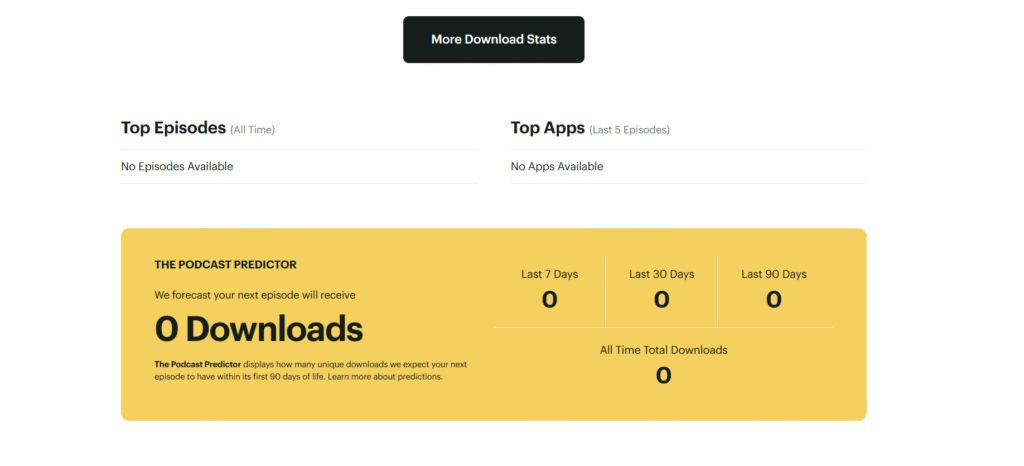
Everyone loves to see stats. If you are like me, who refresh the stats page every 3 minutes to see how many downloads my podcast gets.
Buzzsprout gives you the perfect snapshot of how many downloads your podcast receives in your latest episodes, with an average number of plays:
With the free plan, they limit the stats features to only 90 days, meaning you will only be able to see how people are finding your podcasts and how many times your podcast is played. Plus, they show the number of plays your podcast gets in over the last seven days, 30 days, 90 days, and lifetime:
Podcast distribution
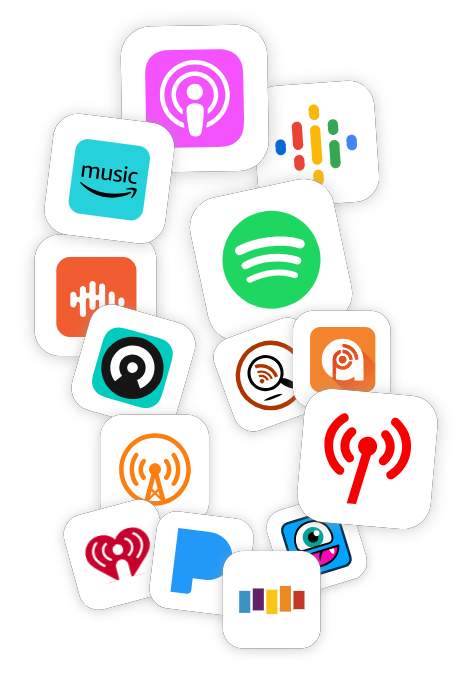
Buzzsprout made podcast distribution super simple. With the dashboard, you can submit your podcast to all these listening platforms mentioned below:
- Apple Podcasts
- Spotify
- Google Podcasts
- Amazon Music
- Amazon Music
- Stitcher
- Stitcher
- iHeartRadio
- iHeartRadio
- Pandora
- TuneIn + Alexa
- Podcast Addict
- Podchaser
- Pocket Casts
- Deezer
- Listen Notes
- Player FM
- Podcast Index
Once listed in Apple Podcasts, your podcast will automatically be available in popular podcast apps, including:
- Overcast
- Castro
- Castbox
- Podfriend
Buzzsprout Pricing Plans
Buzzsprout made podcast hosting simple and easy. Instead of charging based on the podcast episodes’ file megabytes like other podcast hosting companies, they charge based on the hours of podcast episodes.
The free plan lets you upload up to 2 hours of podcast recording/month for 90 days. If you are serious about your podcast, you can always upgrade to these higher plans mentioned above to get the opportunity to add some extra hours to your podcast. Here are the paid pricing plans of Buzzsprout:
- $12/month for 3 hours
- $18/month for 6 hours
- $24/month for 12 hours
If you use my link, Buzzsprout will give you a $20 Amazon gift card once you switch to a paid plan.
Buzzsprout Pros and Cons
Here is the list of pros and Cons of Buzzsprout in 2025.
Pros:
- Free plan
- Podcast directories integration
- Affiliate marketplace
- Episode embedding and transcription
- Magic mastering
- API integrations
- Award-winning customer support
Cons:
- The free plan expires in 90 days
- Complex pricing structure
How To Start A Podcast on Buzzsprout
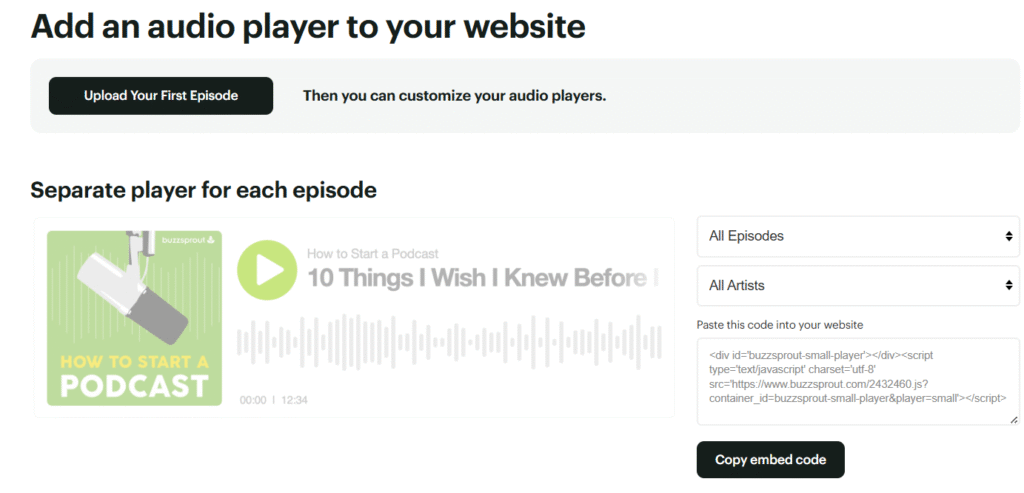
Starting a podcast on Buzzsprout is super simple. Whether you want to start a brand new podcast or want to migrate from another podcast hosting company, Buzzsprout takes care of everything. Here’s the process.
If you are starting a podcast for the first time in your life, Buzzsprout’s Free Plan is perfect for getting started. However, if you need more hours of podcast uploading, you can upgrade to premium plans that come with features like live shows.
Visit the Buzzsport website. Just click on the pricing tab and choose the free plan to get started.
You will be asked to put your First name and email address to sign up. The next step is creating Your Password. To complete the signup process, select between these two options: Which best describes you? 1) I’m a New Podcaster, 2)I Already Have a Podcast
Select the first one, and you will be asked to put your show title and description. Put the information correctly; they will send you a confirmation email like this one to confirm your email address. Click on the Verify email button to upload a New Episode to your show.
Use the Anchor app to record your first podcast episodes and upload to your Buzzsprout dashboard. The podcast uploading on the platform is very easy; you can easily. Drag your audio file here to upload or choose a file to upload.
Upload at least 1 podcast episode to collect the podcast RSS feed and submit it to podcast directories. You will find the RSS feed under the directories tab, click on the RSS feed button, and you will see your podcast RSS feed look like this:https://feeds.buzzsprout.com/1996544.rss.
Wrapping up
Buzzsprout is the podcast host I use to host my podcast show: Obeydul Haque PODCAST.
So, I can say with full confidence that Buzzsprout is the best podcast hosting platform out there for beginners.
When you use them to host your podcast, you can promote the affiliate programs to make money by referring others to the platform. The only downside is that Buzzsprout doesn’t have any unlimited storage options. Try Buzzsprout podcast hosting and start a podcast today.