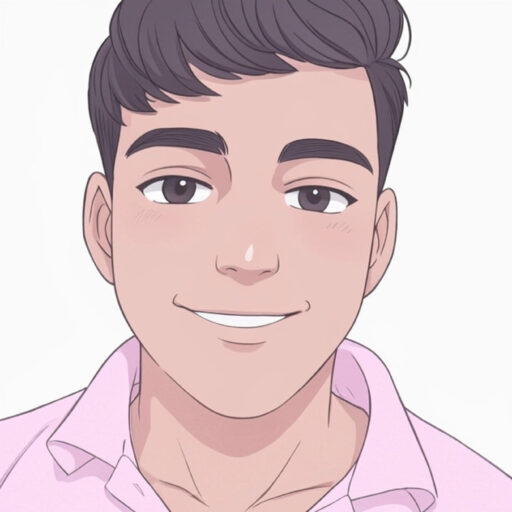Graphy vs Podia
Graphy, formerly known as Spayee, is an Indian-based learning management system (LMS) platform designed for educators, coaches, and businesses to create and sell online courses, webinars, and memberships. Backed by Unacademy, one of India’s largest ed-tech companies, Graphy emphasizes a feature-rich, no-code solution that prioritizes user engagement, multimedia content, and global scalability. It is particularly popular among Indian creators due to its integration with local payment gateways and support for country-specific pricing. Graphy’s all-in-one platform includes course creation, community building, marketing tools, and branded mobile apps, making it a strong choice for creators looking to scale their online academies.
Podia, founded in 2014, is a creator-focused platform that simplifies the process of selling online courses, memberships, digital downloads, and webinars. Known for its user-friendly interface and affordability, Podia is designed for entrepreneurs and individual creators who want to monetize their knowledge without technical complexity. Podia’s philosophy is to provide an all-in-one solution that integrates course creation, website building, email marketing, and e-commerce functionality, with a focus on accessibility for beginners. However, it has faced criticism for lacking advanced features and mobile app support, which may limit scalability for growing businesses.
Feature Comparison
Both Graphy and Podia offer a range of tools to support online course creation, but their feature sets differ in scope and depth. Below is a detailed comparison of their core offerings.
1. Course Creation Tools
Graphy
Graphy provides a robust course creation suite that supports multimedia-rich content, including videos, audio, PDFs, quizzes, assignments, and live classes. Its drag-and-drop course builder is versatile, allowing creators to organize lessons and modules with ease. Graphy stands out with its support for interactive elements like surveys, forms, and gamification features (e.g., points and leaderboards), which enhance student engagement. Additionally, Graphy offers advanced content protection, including DRM (Digital Rights Management) security and dynamic watermarks, to prevent unauthorized sharing. Creators can also host large-scale webinars for up to 5,000 attendees, making it ideal for interactive live sessions.
Podia
Podia’s course creation tools are straightforward and beginner-friendly, allowing creators to upload unlimited courses, videos, and digital downloads. It supports multimedia content like videos, PDFs, and quizzes, but its interactive features are less advanced than Graphy’s. For example, Podia lacks built-in gamification or complex assessment tools. While Podia allows creators to bundle courses with memberships and digital products, it does not support large-scale webinars natively and requires third-party integrations (e.g., Zoom) for live sessions, which may incur additional costs. Podia’s simplicity is a strength for new creators but may feel limiting for those seeking advanced course design options.
Verdict: Graphy wins for course creation due to its advanced interactive features, gamification, and built-in webinar support. Podia is better for beginners who prioritize simplicity.
2. Website and Customization
Graphy
Graphy offers a no-code website builder that allows creators to design fully branded websites without technical expertise. Users can customize their landing pages, course layouts, and branding elements (e.g., logos, colors) to create a seamless brand experience. Graphy’s page builder is more flexible than Podia’s, but some users report a steeper learning curve and limited customization compared to platforms like EzyCourse or LearnWorlds. A standout feature is Graphy’s branded mobile apps for iOS and Android, which provide students with on-the-go access to courses and communities. However, Graphy is not fully white-labeled, meaning some platform branding may remain.
Podia
Podia’s website builder is intuitive, offering pre-built themes that creators can customize to create professional-looking storefronts. However, its customization options are relatively basic, and users have limited control over the look and feel of their websites. For example, Podia’s sales pages have restricted editing capabilities, which can frustrate creators who want to align their site with their brand. A significant drawback is the lack of a mobile app, which limits accessibility for students who prefer learning on their phones. Podia’s simplicity makes it easy to set up a website quickly, but it may not meet the needs of creators seeking advanced design flexibility.
Verdict: Graphy is superior for customization and mobile app support, while Podia excels in ease of setup for basic websites.
3. Community Building
Graphy
Graphy emphasizes community engagement, offering tools like discussion forums, live sessions, and in-app chat communities. Its gamification features, such as points and leaderboards, create a college-like social experience that boosts student retention. Graphy’s community platform allows creators to run multiple cohorts or groups under one roof, fostering peer interaction and collaboration. These features make Graphy a strong choice for creators who want to build an engaged, interactive audience.
Podia
Podia introduced community features later in its development, and its offerings are more basic compared to Graphy’s. Podia’s community functionality resembles a forum, where members can post under various topics and upload videos. However, it lacks advanced features like group messaging, live streaming, or polls, which are available on platforms like Mighty Networks. Podia’s community tools are sufficient for small-scale engagement but may not satisfy creators aiming to build a vibrant, interactive community.
Verdict: Graphy outperforms Podia in community building with its advanced engagement tools and gamification.
4. Marketing and Sales Tools
Graphy
Graphy provides a comprehensive suite of marketing tools, including built-in email marketing, abandoned cart recovery, smart promo codes, and affiliate marketing features. Its AI-powered tools help optimize course rankings in search results, and the platform supports advanced marketing automation to nurture leads. Graphy also offers pre-built landing pages and one-click login to improve conversion rates. For creators targeting global audiences, Graphy’s country-specific pricing and multilingual support are significant advantages.
Podia
Podia includes free email marketing tools, which is a major draw for creators on a budget. It supports basic marketing funnels, affiliate marketing, and integrations with tools like Facebook and Google Ads. However, many advanced marketing features, such as affiliate tools, are locked behind premium plans. Podia’s marketing capabilities are user-friendly but lack the depth and automation offered by Graphy. Additionally, Podia’s 8-10% transaction fees on lower-tier plans can eat into profits, whereas Graphy does not charge a revenue share.
Verdict: Graphy offers more robust and automated marketing tools, while Podia is better for creators seeking free email marketing on a budget.
5. Payment Integrations
Graphy
Graphy excels in payment flexibility, particularly for Indian creators. It supports major Indian payment gateways like Razorpay, Paytm, Instamojo, and PayU, alongside international options like Stripe and PayPal. This makes it easier for Indian students to pay using local methods, ensuring faster transactions and immediate course access. Graphy also allows creators to set country-specific pricing and collect payments in local currencies, which is ideal for global reach. Importantly, Graphy does not charge transaction fees, allowing creators to keep 100% of their revenue.
Podia
Podia supports payments via Stripe and PayPal, which are widely used globally but lack the local payment gateway integrations that Graphy offers for Indian audiences. A significant downside is Podia’s transaction fees: 10% on the free plan and 5% on the Mover plan, which can reduce profitability for creators with high sales volumes. Podia’s payment setup is simple, but its lack of local gateway support and transaction fees make it less appealing for creators targeting diverse markets.
Verdict: Graphy is the clear winner for payment integrations, especially for Indian creators and those seeking global flexibility without transaction fees.
6. Customer Support
Graphy
Graphy offers dedicated customer support across all plans, including chat, phone, and email options. It also provides a dedicated assistant for onboarding, which is particularly helpful for beginners. Graphy’s support is generally responsive, though some users report inconsistent live chat response times. The platform includes a knowledge base and blog with resources, but the knowledge base is not as comprehensive as competitors like Teachable.
Podia
Podia provides email and live chat support on paid plans, with a help center for free plan users. Its support is known for fast response times and detailed setup guides, making it accessible for beginners. Podia also offers webinars, how-to guides, and blog posts to help creators succeed. However, real-time support is not available on the free plan, and dedicated account managers are only offered on the highest-tier Earthquake plan ($179/month).
Verdict: Graphy edges out Podia with its dedicated onboarding support and broader support channels, though Podia’s resources are more beginner-friendly.
Pricing Comparison
Graphy
Graphy’s pricing is structured around yearly plans, which may be a drawback for creators seeking monthly billing. Specific pricing details vary, but Graphy offers a range of plans to suit different needs, from basic to enterprise-level. A lifetime deal is occasionally available through platforms like AppSumo, making it cost-effective for long-term users. Graphy’s pricing is competitive with Podia’s, and its lack of transaction fees is a significant advantage.
Podia
Podia offers a free plan with limited features (e.g., one coaching product and one download) and charges a 10% transaction fee. Its paid plans include:
- Mover: $39/month (5% transaction fee)
- Shaker: $89/month (no transaction fees)
- Earthquake: $199/month (no transaction fees, includes dedicated account managers) Podia’s pricing is affordable, but the transaction fees on lower-tier plans and additional costs for premium features can add up.
Verdict: Graphy is more cost-effective due to its lack of transaction fees and competitive pricing, especially for Indian creators. Podia’s free plan is appealing for beginners, but its fees can be a drawback.
Ease of Use
Graphy
Graphy’s admin interface is well-organized but has a steeper learning curve compared to Podia, particularly for beginners. Its feature-rich platform requires some time to master, but the onboarding support and drag-and-drop builder make course creation manageable.
Podia
Podia is renowned for its intuitive, beginner-friendly interface. Setting up a course, website, or storefront is quick and straightforward, with minimal technical knowledge required. However, its simplicity comes at the cost of advanced functionality.
Verdict: Podia is easier to use for beginners, while Graphy’s learning curve is justified by its advanced features.
Scalability
Graphy
Graphy is designed for scalability, with features like branded mobile apps, large-scale webinars, and global payment options. Its community-building tools and marketing automation make it suitable for creators looking to grow their audience and revenue.
Podia
Podia is ideal for small to medium-sized businesses but may fall short for creators scaling up due to its lack of mobile apps, limited customization, and transaction fees. Its basic community and marketing tools also limit long-term growth potential.
Verdict: Graphy is better for scalability, while Podia suits smaller, less complex operations.
Who Should Choose Graphy?
Graphy is the ideal choice for:
- Indian creators or those targeting Indian audiences, due to its local payment gateway integrations.
- Educators seeking advanced features like gamification, interactive content, and large-scale webinars.
- Creators prioritizing scalability with branded mobile apps and global payment options.
- Businesses wanting to retain 100% of their revenue without transaction fees.
Who Should Choose Podia?
Podia is best suited for:
- Beginners who need a simple, affordable platform to get started.
- Creators on a budget who want free email marketing and a free plan.
- Small-scale entrepreneurs focused on selling courses, memberships, or digital downloads without complex features.
- Those prioritizing ease of use over advanced customization or scalability.
Conclusion
Both Graphy and Podia are powerful platforms for online course creators, but they cater to different needs. Graphy stands out for its feature-rich platform, advanced community-building tools, global payment flexibility, and scalability, making it the better choice for Indian creators and those with ambitious growth plans. Podia, on the other hand, excels in simplicity, affordability, and beginner-friendliness, but its transaction fees, lack of mobile apps, and limited advanced features may hinder long-term growth.
Ultimately, your choice depends on your goals, budget, and target audience. If you’re a beginner looking for an easy-to-use platform with minimal upfront costs, Podia is a great starting point. However, if you’re targeting a global or Indian audience and want a scalable, feature-packed platform, Graphy is the superior option.