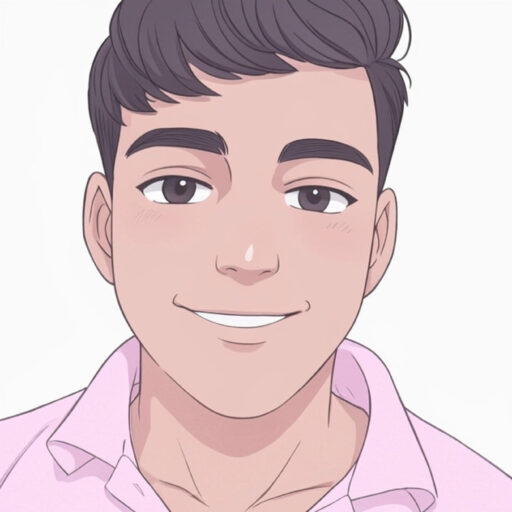Best Kinsta Alternatives
Best Kinsta Alternatives
Kinsta has established itself as a premium managed WordPress hosting provider, known for its speed, reliability, and top-tier support. Powered by Google Cloud Platform, Kinsta offers a robust solution for businesses, bloggers, and developers who prioritize performance. However, its premium pricing—starting at $35/month for the basic plan—can be a barrier for small businesses, startups, or hobbyists seeking cost-effective alternatives without sacrificing quality. Fortunately, the hosting market is rich with options that rival Kinsta in performance, features, and affordability. In this article, we’ll explore the best Kinsta alternatives, comparing their strengths, weaknesses, and ideal use cases.
1. SiteGround
SiteGround is a popular choice for WordPress users, offering managed hosting at a fraction of Kinsta’s price. Plans start at $2.99/month (introductory rate), with renewals around $14.99/month—still significantly cheaper than Kinsta.
Key Features:
- Powered by Google Cloud (similar to Kinsta) on higher plans.
- Free CDN via Cloudflare and built-in caching with SuperCacher.
- Automated backups, staging environments, and WordPress-specific optimizations.
- Exceptional 24/7 customer support via live chat, phone, and tickets.
Pros:
- Affordable entry-level plans ideal for small sites or beginners.
- High uptime (99.99%) and fast load times with SSD storage.
- Free site migration service.
Cons:
- Limited storage (10-40GB depending on the plan).
- Renewal prices are higher than introductory rates.
- Less scalability for high-traffic sites compared to Kinsta.
Best For: Small to medium-sized WordPress sites, bloggers, and businesses on a budget who still want reliable performance and support.
2. WP Engine
WP Engine is another premium managed WordPress hosting provider, often compared directly to Kinsta. Pricing begins at $20/month (with discounts), positioning it as a slightly more affordable high-end option.
Key Features:
- Proprietary caching with EverCache for lightning-fast speeds.
- Free access to Genesis Framework and StudioPress themes (worth $100s).
- Developer-friendly tools like staging, Git integration, and SSH access.
- Global data centers powered by AWS and Google Cloud.
Pros:
- Robust security with automatic updates and malware scanning.
- Excellent scalability for growing sites.
- 60-day money-back guarantee (twice Kinsta’s 30-day offer).
Cons:
- Overage charges for exceeding visitor limits.
- No email hosting (requires third-party integration).
- Some WordPress plugins are restricted.
Best For: Developers, agencies, and businesses managing multiple WordPress sites with a focus on performance and premium features.
3. Cloudways
Cloudways stands out by offering managed cloud hosting with a choice of providers (DigitalOcean, AWS, Google Cloud, etc.). Plans start at $11/month, giving users flexibility and control at a lower cost than Kinsta.
Key Features:
- Pay-as-you-go pricing with no long-term contracts.
- Supports WordPress, Magento, Laravel, and more—not just WordPress.
- Free SSL, CDN, and one-click staging environments.
- 24/7 expert support and team collaboration features.
Pros:
- Highly customizable server options (RAM, CPU, bandwidth).
- Transparent pricing with no hidden fees.
- Excellent performance with NVMe storage and optimized stacks.
Cons:
- No domain registration or email hosting.
- Requires some technical know-how for setup.
- Support isn’t as WordPress-specific as Kinsta’s.
Best For: Tech-savvy users, developers, and businesses needing scalable, multi-platform hosting without Kinsta’s WordPress exclusivity.
4. Flywheel
Flywheel, now part of WP Engine, targets designers, freelancers, and agencies with managed WordPress hosting starting at $13/month. It’s a strong Kinsta alternative with a focus on workflow efficiency.
Key Features:
- Free demo sites for client previews before going live.
- Built-in caching and performance tools (no extra plugins needed).
- Collaboration tools for teams and white-label options.
- Free migrations and daily backups.
Pros:
- Intuitive dashboard tailored for creatives.
- Affordable plans with generous features.
- Local development tool (Local by Flywheel) included.
Cons:
- Limited to WordPress sites.
- Higher-tier plans can get pricey for large portfolios.
- Fewer global data centers than Kinsta.
Best For: Freelancers, agencies, and designers who need a streamlined, WordPress-focused hosting experience.
5. A2 Hosting
A2 Hosting offers a mix of shared, VPS, and managed WordPress hosting, with plans starting at $2.99/month. It’s known for its “Turbo” servers, promising up to 20x faster load times.
Key Features:
- Turbo plans with LiteSpeed caching and NVMe storage.
- Free site migrations and unlimited SSD storage on some plans.
- Anytime money-back guarantee (unique in the industry).
- Supports multiple CMS platforms beyond WordPress.
Pros:
- Extremely affordable with solid performance.
- Green hosting with a carbon-neutral commitment.
- Developer-friendly with SSH and custom configurations.
Cons:
- Managed WordPress plans are less feature-rich than Kinsta’s.
- Support quality varies compared to premium providers.
- Turbo features are limited to higher plans.
Best For: Budget-conscious users, small businesses, and developers needing speed without premium pricing.
6. DigitalOcean
DigitalOcean isn’t a managed WordPress host like Kinsta, but with a control panel like Plesk or cPanel, it becomes a powerful alternative. Droplets start at $4/month, offering raw cloud hosting power.
Key Features:
- Highly scalable with customizable droplets (CPU, RAM, storage).
- One-click app installs for WordPress and other platforms.
- Access to a vast developer community and tutorials.
- Global data centers with excellent uptime.
Pros:
- Unmatched affordability and flexibility.
- Full server control for advanced users.
- No limits on traffic or site numbers (within resource bounds).
Cons:
- Requires technical expertise for setup and management.
- No built-in WordPress optimizations or support.
- Additional costs for control panels or backups.
Best For: Developers and tech enthusiasts comfortable managing their own servers on a budget.
7. Hostinger
Hostinger offers some of the cheapest hosting on the market, with WordPress plans starting at $2.99/month. Despite the low cost, it delivers impressive speed and reliability.
Key Features:
- LiteSpeed caching and WordPress acceleration tools.
- Free domain and SSL on most plans.
- 99.9% uptime guarantee with 24/7 support.
- User-friendly hPanel dashboard.
Pros:
- Incredibly low pricing with decent performance.
- Generous storage and bandwidth for the price.
- Global server network for fast load times.
Cons:
- Limited resources on entry-level plans.
- No phone support (chat and email only).
- Not ideal for high-traffic or complex sites.
Best For: Beginners, hobbyists, and small sites looking for maximum value on a tight budget.
Comparing Kinsta Alternatives: A Quick Breakdown
| Provider | Starting Price | WordPress Focus | Scalability | Support Quality | Best For |
| SiteGround | $2.99/mo | Yes | Moderate | Excellent | Small-medium sites |
| WP Engine | $20/mo | Yes | High | Excellent | Agencies, businesses |
| Cloudways | $11/mo | No | High | Good | Developers, multi-CMS |
| Flywheel | $13/mo | Yes | Moderate | Great | Creatives, freelancers |
| A2 Hosting | $2.99/mo | No | Moderate | Good | Budget speed seekers |
| DigitalOcean | $4/mo | No | High | Community-based | DIY tech experts |
| Hostinger | $2.99/mo | No | Low-Moderate | Good | Beginners, small sites |
Final Thoughts
Kinsta is a powerhouse in managed WordPress hosting, but it’s not the only game in town. Whether you’re after affordability (Hostinger, A2 Hosting), premium WordPress features (WP Engine, Flywheel), or flexible cloud solutions (Cloudways, DigitalOcean), there’s an alternative that fits your needs. SiteGround strikes a balance of cost, performance, and support, making it a standout for many users. Evaluate your budget, technical skills, and site requirements to find the perfect match—because great hosting doesn’t have to come with Kinsta’s price tag.