Buzzsprout vs. Podbean Comparison! 2025
Buzzsprout and Podbean are both top podcast hosting platforms in 2025. Even though they offer similar features, each of them has some unique characteristics. To get the summary of this article: Buzzsprout is the best podcast host to use for beginners, with an easy-to-use podcast hosting dashboard. On the other hand, Podbean is the best podcast host to use if you want to make money fast from your content in a variety of forms.
Let’s dive into the detailed Buzzsprout vs. Podbean podcast hosting comparisons to learn more about these two platforms.
Buzzsprout
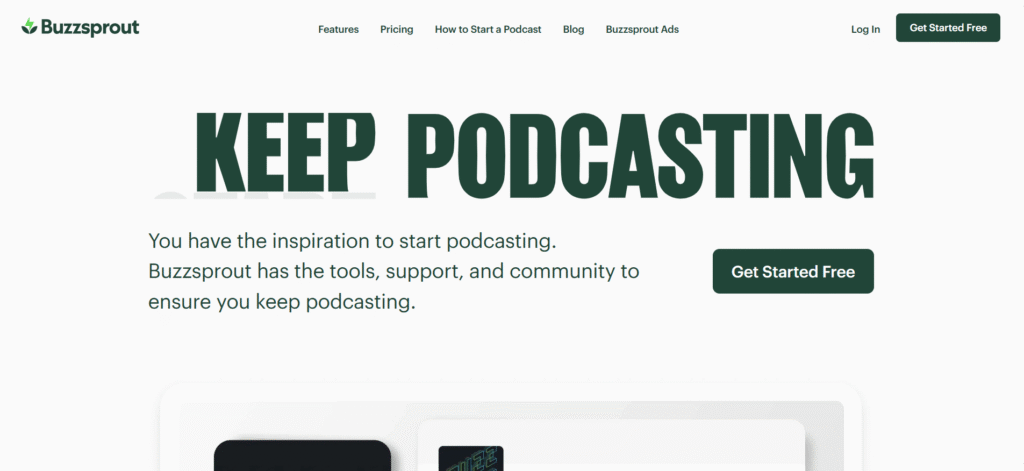
Buzzsprout is the #1 podcast Host to use for beginners in 2025. They offer an easy-to-use podcast hosting dashboard to upload audio files and manage podcasts. The process of creating a podcast show on Buzzsprout is simple; You just sign up with an email address and add some details(podcast title, description, author name & explicit rating) about your show.
Upload an episode
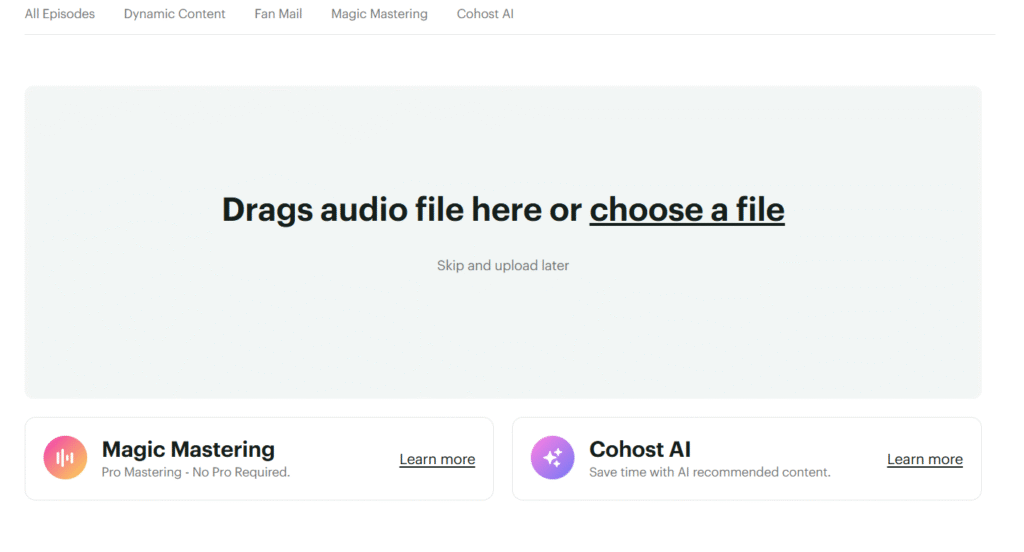
You can upload an audio file and publish it right away or schedule it for future publishing. Once you have at least 1 episode podcast published, Buzzsprout will automatically create a unique RSS feed for the show to submit it to all podcast listening apps, including Apple Podcasts, Google Podcasts, Spotify, and many others.
The embedded player
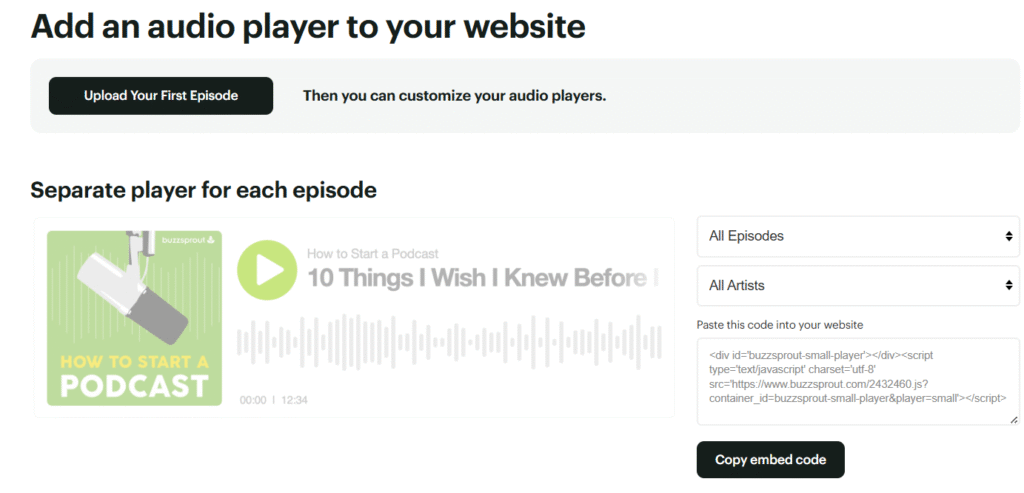
The embedded player looks awesome, and I use it to share my podcast episodes on my website blog posts. You can change the colors and customize the player’s look as you want. Plus, they allow you to add your custom domain for the podcast website.
Podcast stats
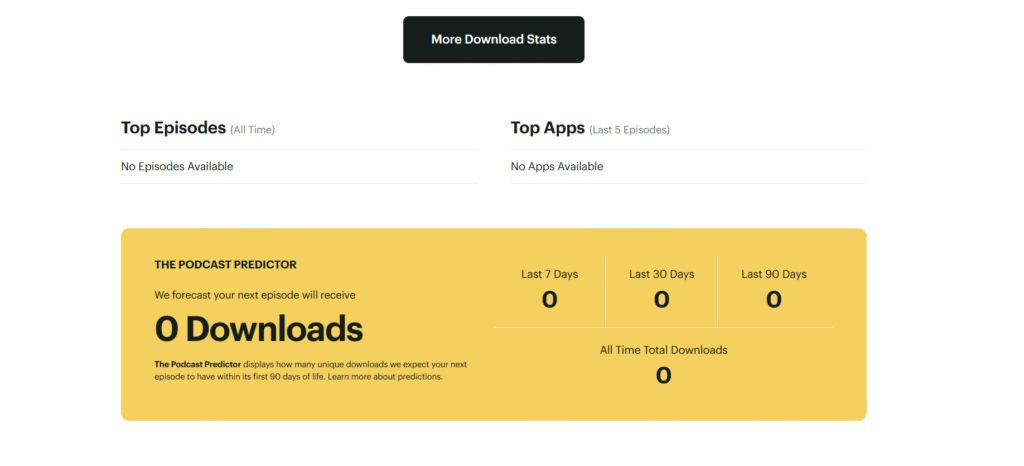
Buzzsprout provides detailed podcast stats to help you find out how many downloads your show gets in a certain period of time, for example, the last 7,30,90 days. You can see your top individual podcast episode by month or all time. The podcast predictor is another awesome podcast forecasting tool you will love to use to predict how many downloads your next episode will probably receive.
Podcast distribution
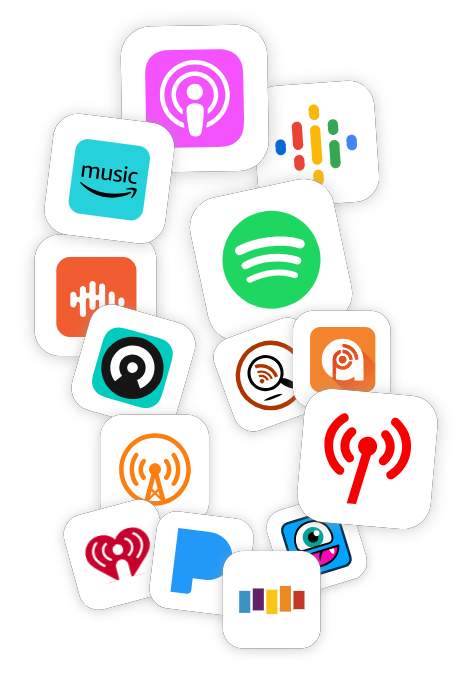
They integrate their platform with all podcast directories to make podcast distribution simple & easy. Once you have a unique podcast RSS feed on the podcast hosting dashboard, you simply copy the RSS feed and submit it to all podcast directories’ podcast submission form to list your show on that platform. When you host your podcast with Buzzsprout, you can submit your show to these platforms right from your hosting dashboard.
- Apple Podcasts
- Spotify
- Google Podcasts
- Amazon Music
- Stitcher
- iHeartRadio
- Pandora
- TuneIn + Alexa
- Podcast Addict
- Podchaser
- Pocket Casts
- Deezer
- Listen Notes
- Player FM
- Podcast Index
Buzzsprout made podcast monetization simple for audio content creators. You can make money podcasting by promoting Buzzsprout as an affiliate or JOIN the Buzzsprout ads platform to run ads on the individual episodes. They let you add a sponsor to your podcast and will keep track of the sponsors & automatically add them to your episodes when mentioned.
Podbean
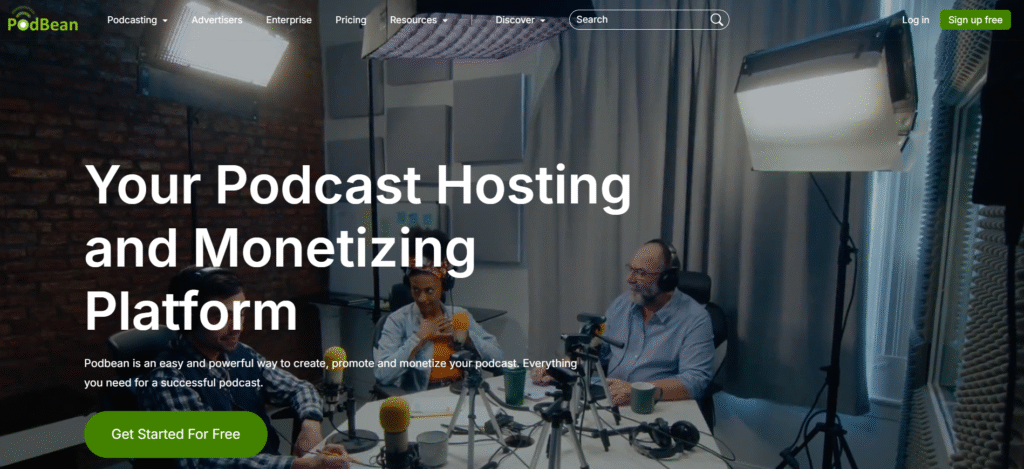
If you are looking for a podcast hosting service that allows you to make money fast & in different ways, then Podbean is the right podcast host to use in 2025. They have an easy-to-navigate podcast hosting dashboard to manage your podcasts. You can add team members to your account.
Create a show
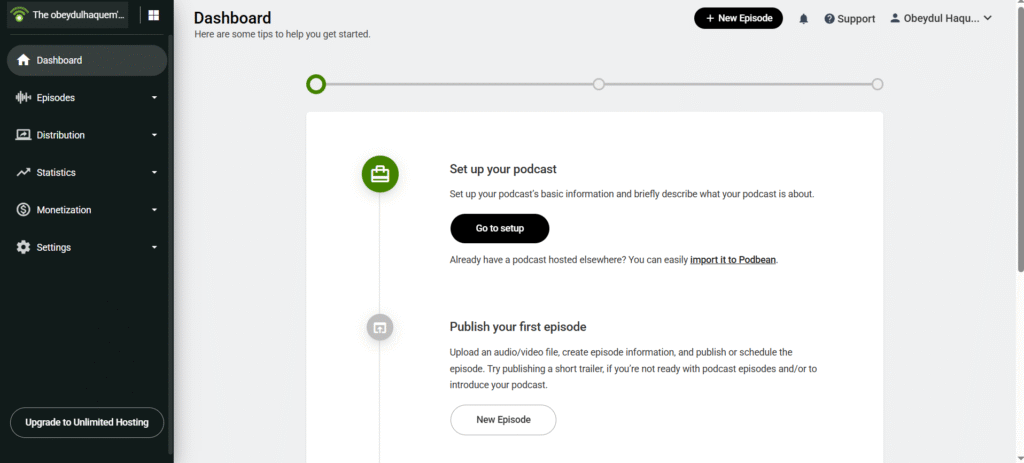
When you log in to your hosting account, you will see your dashboard will look like this.
You can easily create a podcast by submitting this information, including podcast title, description, podcast category, podcast artwork, explicit rating, and author name. The process of uploading an audio file to the dashboard is pretty easy. For each individual audio file, you will podcast episode title and description to publish them to your show.
Upload an episode
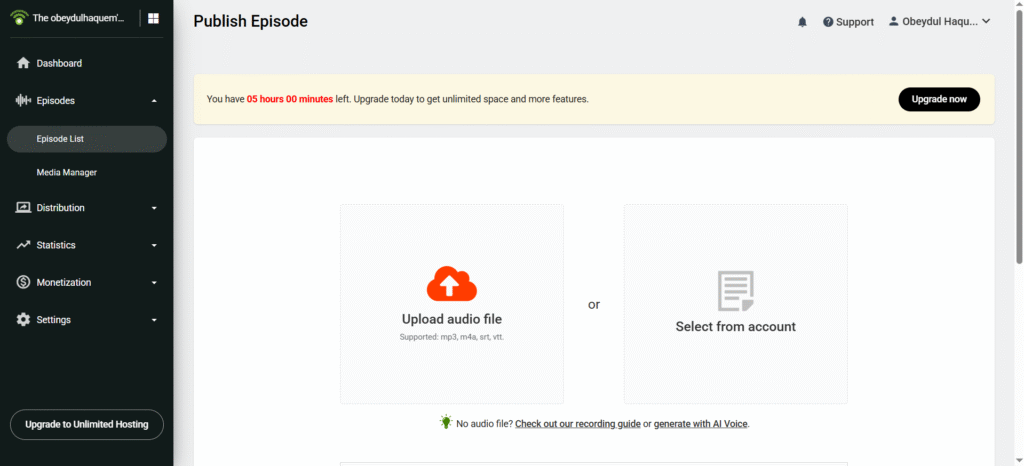
When you have at least 1 podcast episode published on your show, Podbean will automatically create a unique podcast RSS feed for the show. A podcast RSS feed is what you will submit to all major podcast directories -Apple Podcasts, Google Podcasts, Spotify, and many others to list your show.
The Podcast player
The default podcast embedded player looks like this but you can always adjust the colors on the player to match your brand. Even though Podbean provides a podcast URL website for the podcast, but its always better to create a WordPress website for your show and use a custom domain.
Podbean integrated its platform with headliner.com to create podcast audiograms and lets you share clips of your podcasts right from your podcast hosting dashboard. Under the social share tab, you can connect your social media accounts to directly share podcast episodes.
Podcast distribution
They help you to distribute your podcasts to all major podcast directories, including Apple Podcasts, Google Podcasts, Spotify, and many others.
- Apple Podcasts
- Amazon Music/Audible
- Stitcher
- iHeartRadio
- Pandora
- Podbeana app
- Spotify
- Google Podcasts
- TuneIn + Alexa
- Podcast Addict
- Podchaser
- Player FM
- Podcast Index
- Samsung
- Pocket Casts
- Deezer
- Listen Notes
You simply copy the RSS feed and visit the podcast apps tab to submit your show to these podcast directories. When you submit your show to all these podcast directories, it increases your chances of getting in front of millions of potential listeners.
Private podcasting
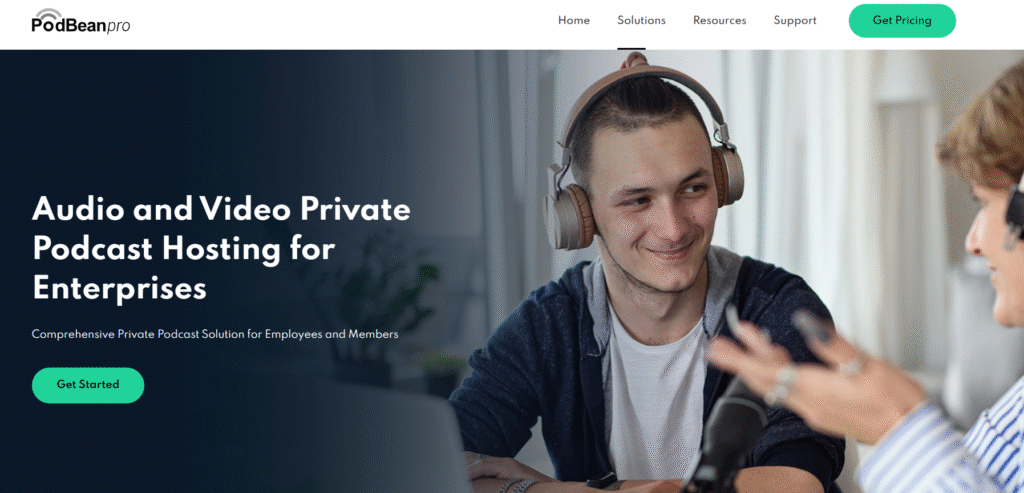
Private podcasting is another cool feature you will get on this platform. It allows you to create a private show for specific members. You can simply add a member’s email id on the dashboard to give them access to the show. They can listen to a private podcast on their favorite podcast apps and will get notified if new podcast episodes are published.
Podcast stats
Under the statistics tab, you will find your podcast performance graphs with awesome infographics all over the internet. The very first thing that will catch your eye is the latest overall performance of the show in the last 7,30, 90 days, or all time. Here are some other details to look at to plan future content.
- Where Your Audience Comes From
- Downloads by Time of Day (GMT)
- Download Sources
- Top 10 most downloaded episodes
- User Retention chart
- Daily Listeners
For podcast monetization, there are lots of options to make money podcasting in 2025.
- Make money by joining Podbean’s Ads Marketplace
- Promote your podcast by advertising on other podcasts
- Use Podbean Dynamic Ad Insertion
Podbean allows you to sell premium content to paid users. You can simply connect your patrol details to collect funds on a recurring basis.
Wrapping up
That’s all you have in this Buzzsprout vs. Podbean podcast hosting review. In short, If you are starting your very first podcast, you should start with Buzzsprout. Once you have a specific number of monetizable audiences on the show, you can move tothe Podbean podcasting platform to make money podcasting in different ways in 2025.